Step-by-Step Guide: Inviting User to Seller Central & Granting Permissions
Step 1: Navigate to ‘User Permissions’ under the settings gear icon in Amazon Seller Central. Step 2: Click on “Add User” in the upper left section of the screen, fill out the invitation information and click on “Send invite” Name: Amerge AuditE-mail: audit@amerge.com Step 3: You will be redirected to the invitation confirmation page. You […]
Step-by-Step Guide: Inviting User to Vendor Central & Granting Permissions
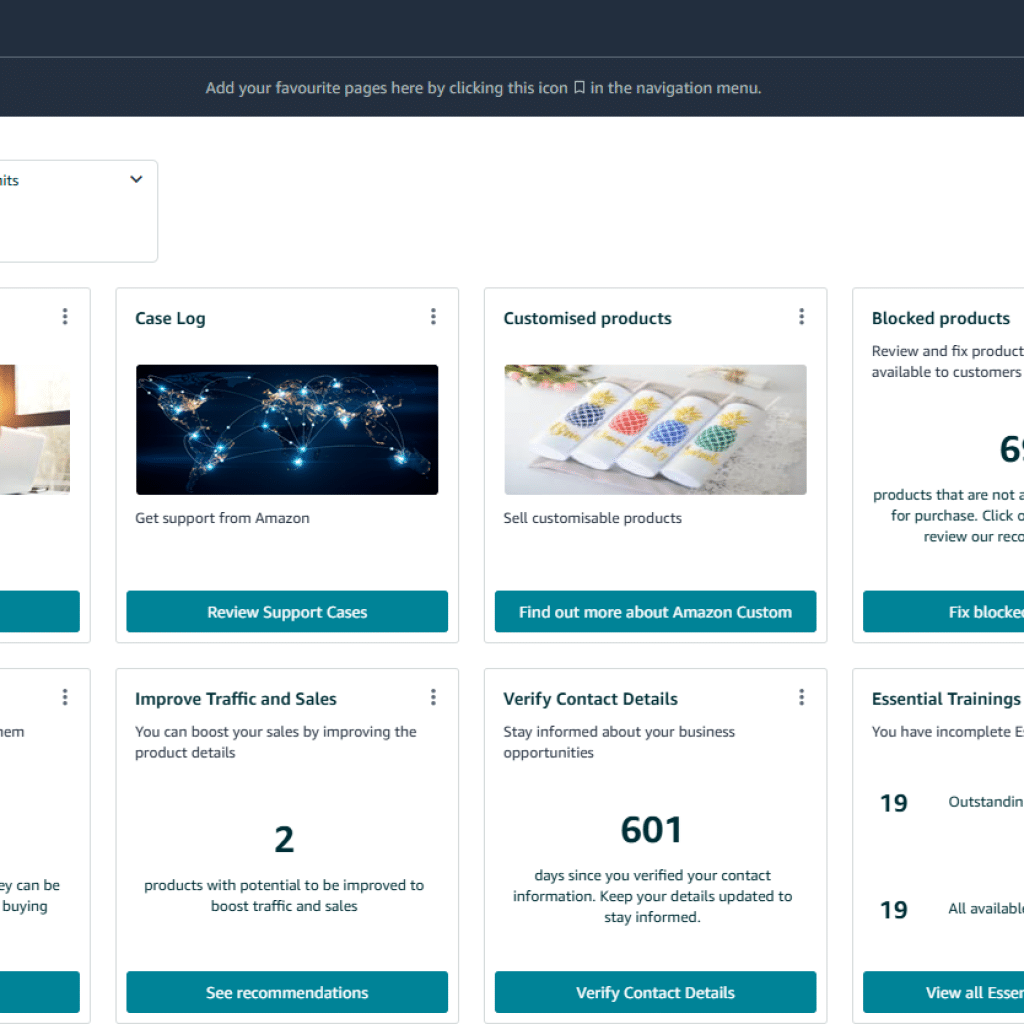
Step 1: Navigate to ‘Manage Permissions’ under the settings gear icon in Amazon Vendor Central. Step 2: Under “Manage Permissions” page, click on “Add another person button” Step 3: Navigate to ‘User PermisFill out the invitation details. Please select role of “Contributor” and continue with assigning the permissions as outlined on the graphic below. Once […]
